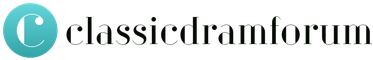What candidates do not invent in order to attract the attention of employers: they create in their resume, send banners with their own photos to the company office, even encrypt data using a QR code. Let’s deal with the last method. What is it, why and is it necessary?

You’ve probably come across technology before. QR-code or Quick Response – a quick response code. This is a square of black dots and spaces. It is used to store and transfer any data (links, text) and is placed on the website, packaging, check, business card, in print media, etc. It is very convenient. You simply read the encrypted information using your smartphone and a dedicated app.
The technology is not new, but it is not used very often in the world of recruiting. However, some job seekers encrypt their resume to save space and stand out from the competition. But is this really a good decision?
Why QR code in resume
Like all non-standard elements that applicants add to their CV, the QR code has its positive and negative sides. Here are some.
Pros
- He attracts attention . Believe me, not every day a recruiting manager receives a resume with a QR code, so it can potentially help a job seeker stand out from the crowd of competitors. It is also a great way to showcase your skills (if applicable to the position you are applying for).
- It saves space . In the resume, the applicant must show who he is, present his experience and achievements on just a few pages. By using a QR code, you can not be limited and demonstrate all the advantages with the help of additional sources.
- He gives an answer before the recruiter . Depending on which tool is used to generate the QR code, you can track when someone scans it. This will help you understand if HRs interact with your resume.
- He hits the target . If you’re not a well-known person in your industry, it can be difficult to quickly find your website, LinkedIn profile, or online portfolio. With a QR code, you know you are referring an employer to the right person.
Cons
- This is all relatively new. No, QR code is not the latest and most advanced technology, but not everyone is familiar with it and how it works yet.
- This is time consuming. Research has shown that HRs scan resumes for about 6 to 10 seconds before moving on to the next. Therefore, it should be borne in mind that even though it takes no more than a few seconds to scan QR codes, this is just one step that a recruiter needs to take to get to know you.
- This doesn’t always work. If a recruiting manager opens a resume from his phone (which is perfectly real these days), he won’t be able to scan the QR code. And that makes it useless at the moment.
How to add a QR code
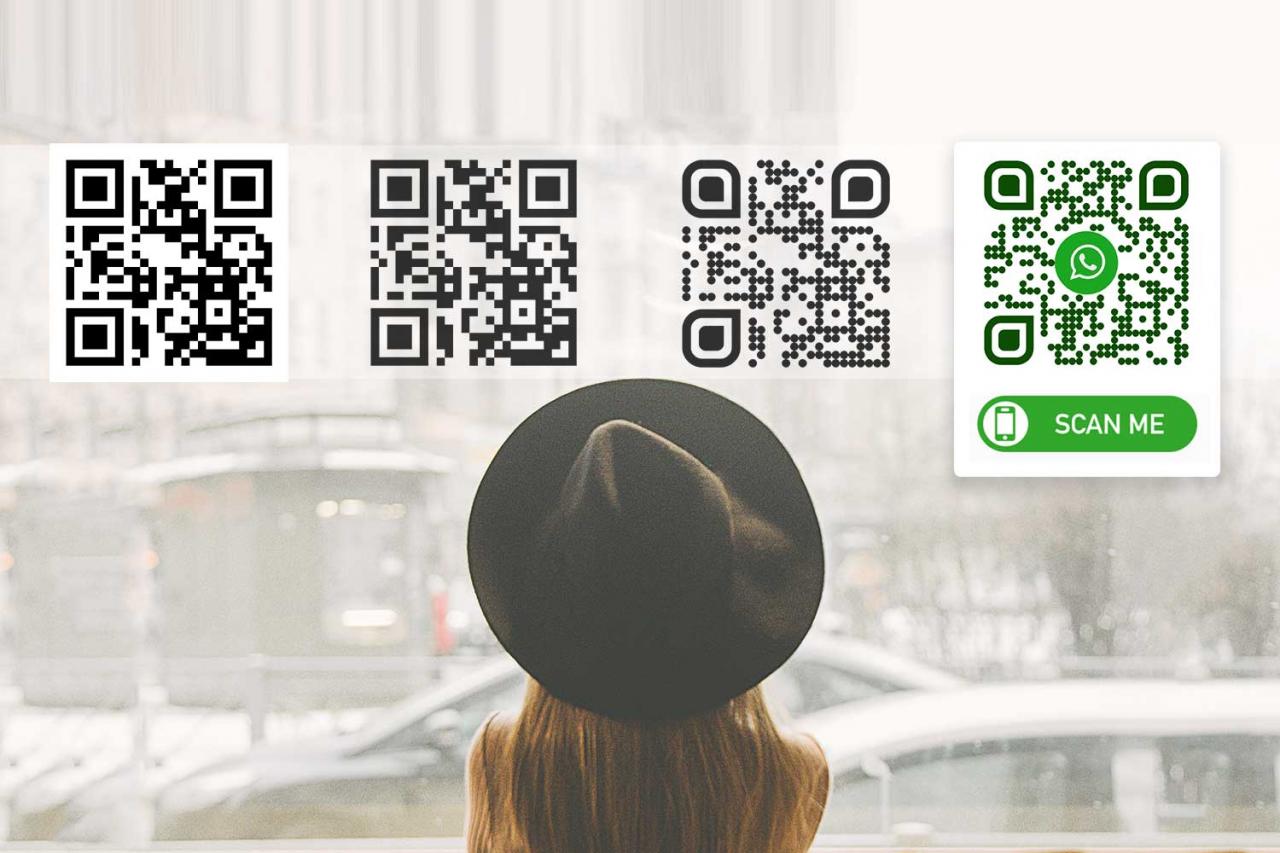
If you still decide that a QR code can add value to your resume and is worth your time, then it will not be difficult to create it. There are several ways, but we suggest this.
- Go to the QR Code Generator website. You will have to register here.
- Enter the URL of your site, a link to a page on a social network, or attach a PDF file. Add contact information that will be automatically saved on your phone. Explore the other buttons and explore all the possibilities.
- Next, choose a frame, adjust the shape and color, or even insert a logo.
- Download the JPG and add it next to your name and contact information at the top or bottom of your CV. Everything.
Place the QR code in your resume or not, it’s up to you. And if you dare, then make sure that its appearance is logical and does not distract from the main thing – your work experience, qualifications and skills.